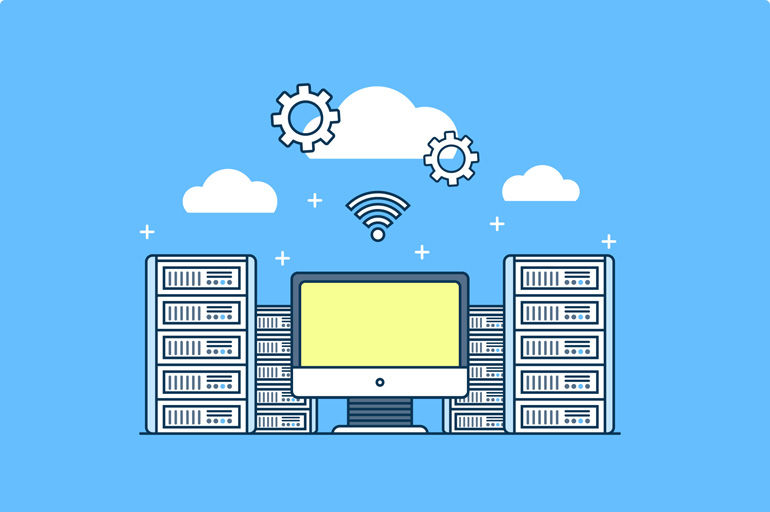
IN THIS POST
Features
RDP offers a wide range of features that make it an efficient and powerful tool for remote access and administration. Here are some of the key features of RDP:
1. Remote Access: RDP allows users to access and control another computer remotely, as if they were sitting in front of it.
2. Multi-User Support: RDP supports multiple users connecting to the same computer simultaneously, allowing for collaborative work and remote support.
3. High-Quality Audio and Video: RDP supports high-quality audio and video streaming, making it a great tool for multimedia applications.
4. Secure Encryption: RDP uses strong encryption methods to secure the remote connection, including SSL/TLS encryption and network-level authentication.
5. Printer and Drive Redirection: RDP allows users to redirect printers and drives from the remote computer to their local computer, making it easier to work with local resources.
Where to Buy Cheap RDP?
BOXRDP offers a variety of RDP plans that come with full admin access at highly affordable prices. They provide a range of configurations including admin RDP, private RDP, dating RDP, cheap RDP, special RDP, and residential RDP, all of which include full admin access and 1Gbps unlimited bandwidth.
Types of RDP?
RDP, or Remote Desktop Protocol, is a technology that allows a user to access and control a remote computer over the internet. There are different types of RDP available, each with its own features and benefits. Here are some of the most common types of RDP:
- Admin RDP - This type of RDP provides full administrative access to the remote computer, allowing users to install software, configure settings, and perform other tasks that require administrative privileges.
- Private RDP - Private RDP is a type of RDP that is only accessible by a single user or group of users, providing an extra layer of security and privacy.
- Shared RDP - Shared RDP allows multiple users to access and control the same remote computer simultaneously, making it ideal for team collaboration and remote work.
- Cheap RDP - Cheap RDP plans are usually offered at lower prices and may have limited features or resources. They can be a good option for small businesses or individuals on a tight budget.
- Residential RDP - Residential RDP plans use residential IP addresses, making them appear more like a regular home internet connection. This type of RDP is often used for activities that require a non-commercial IP address, such as web scraping or SEO.
- Dating RDP - Dating RDP plans are tailored for online dating activities, such as managing multiple dating profiles, running automation software, and accessing dating websites from different geographic locations.
- Special RDP - Special RDP plans are customized to meet specific needs, such as gaming, streaming, or high-performance computing. They may include higher specifications and resources to handle more intensive tasks.
How to buy RDP?
Buying RDP (Remote Desktop Protocol) is a straightforward process that involves finding a reliable provider, selecting the right plan, and making a payment.

Here are the steps to follow to buy RDP:
Research and find a reliable provider: Start by researching and finding a reputable RDP provider (BOXRDP) that offers the type of plan you need. Look for reviews and recommendations from other users to ensure that you are choosing a reliable provider.
1 - Choose the right plan: Determine which type of RDP plan you need based on your specific requirements. Consider factors such as the number of users, the required resources, and the budget when selecting a plan.
2 - Check the specifications: Once you have selected a plan, check the specifications to ensure that they meet your requirements. Look for details such as the operating system, processor, RAM, and storage space.
3 - Check the pricing and payment options: Make sure to check the pricing and payment options before making a purchase. Many providers offer different plans at varying prices, so compare different plans and choose the one that best fits your budget.
4 - Make the payment: After selecting the plan and payment option, proceed to make the payment. Many RDP providers accept various payment options such as credit/debit cards, PayPal, and Bitcoin.
5 - Receive login credentials: Once you have made the payment, you will receive the login credentials, including the IP address, username, and password, which you can use to access and control the remote computer.
Buying RDP is a simple process that involves finding a reliable provider, selecting the right plan, and making a payment. By following these steps, you can easily purchase RDP and start enjoying the benefits of remote access and control.
Benefits:
RDP offers many benefits for businesses and individuals who need to access and control computers remotely. Here are some of the key benefits of using RDP:
1. Remote Work: RDP allows employees to work remotely from anywhere with an internet connection, increasing productivity and flexibility.
2. IT Administration: RDP is a powerful tool for IT administrators, allowing them to remotely manage and troubleshoot computers and servers in different locations.
3. Remote Support: RDP is an efficient tool for remote support, allowing IT technicians to troubleshoot and fix issues on users' computers without having to physically visit the location.
4. Collaboration: RDP supports multi-user connections, allowing teams to collaborate and work together remotely.
Security Considerations:
While RDP offers many benefits, it is important to consider the security risks associated with remote access and administration. Here are some security considerations to keep in mind when using RDP:
1. Strong Passwords: It is important to use strong passwords to secure RDP connections and prevent unauthorized access.
2. Two-Factor Authentication: Two-factor authentication can provide an additional layer of security by requiring a second factor, such as a biometric or smart card, to authenticate the user.
3. Network Security: It is important to secure the network connection between the local and remote computers to prevent eavesdropping and other network-based attacks.
4. Encryption: RDP uses encryption to secure the remote connection, and it is important to ensure that strong encryption methods, such as SSL/TLS, are used.